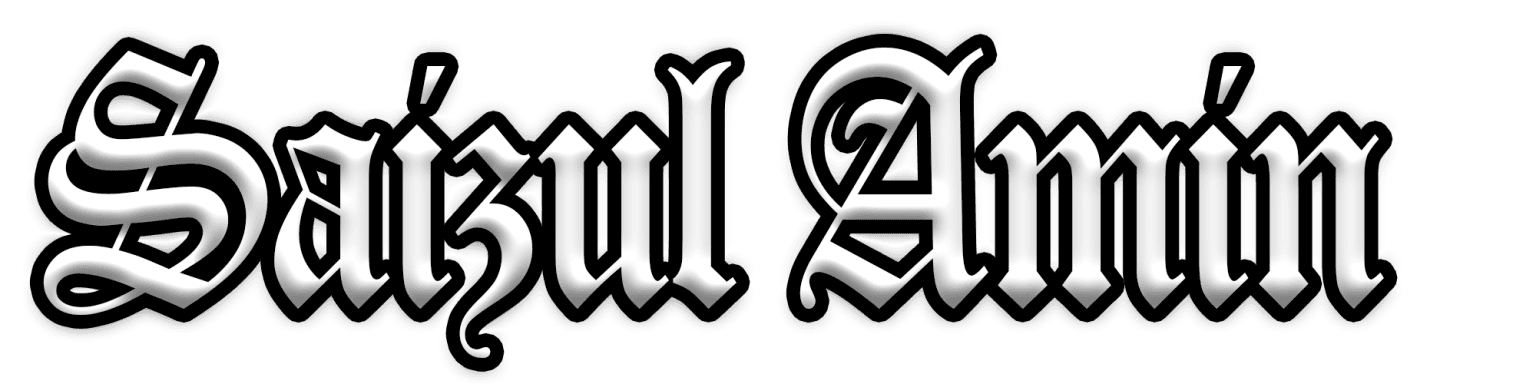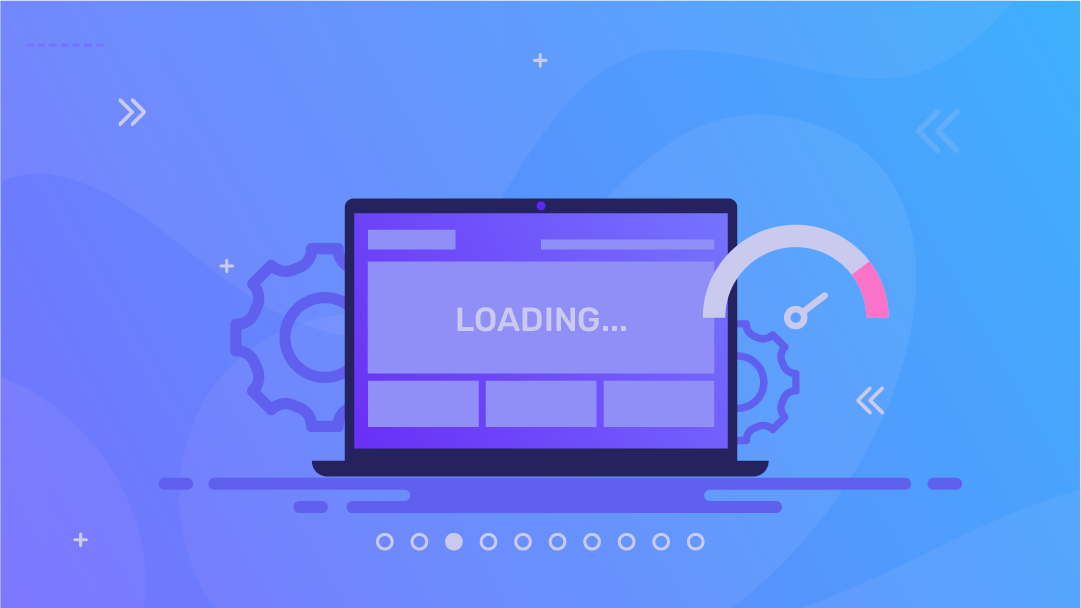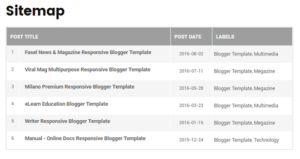Introduction
Website speed is a critical factor that influences user experience, SEO ranking, and conversion rates. A slow-loading site can frustrate users and drive them away, resulting in lost revenue and diminished brand reputation. Therefore, knowing how to make a site load faster is essential for any website owner.
In this comprehensive guide, we will explore the best practices, tools, and techniques to enhance your website’s loading speed. From optimizing images to utilizing Content Delivery Networks (CDNs), we’ll cover everything you need to know.
Why Speed Matters
- Improved User Experience: Users expect pages to load within 2-3 seconds. Anything longer can lead to higher bounce rates.
- SEO Benefits: Search engines like Google prioritize fast-loading websites in their ranking algorithms.
- Increased Conversions: Faster websites have higher conversion rates, which directly impacts revenue.
- Better Mobile Performance: Mobile users often have slower connections; optimizing speed improves their experience.
Factors Affecting Website Speed
- Server Performance: Poor-quality hosting can slow down your website.
- Image Size and Format: Uncompressed or oversized images can significantly slow down load times.
- Heavy Code: Excessive CSS, JavaScript, and HTML can cause delays.
- Plugins and Widgets: Too many plugins, especially outdated ones, can hurt performance.
- Lack of Caching: Proper caching can drastically improve speed.
- External Embedded Media: Including videos, ads, or social media feeds can increase loading times.
- HTTP Requests: The more requests your website makes, the slower it will load.
How to Make a Site Load Faster: Effective Techniques
1. Optimize Images
- Compress images using tools like TinyPNG or JPEG Optimizer.
- Use appropriate file formats such as WebP for better compression.
- Utilize lazy loading for images below the fold.
2. Minimize HTTP Requests
- Combine CSS, JavaScript, and HTML files.
- Remove unnecessary plugins and widgets.
- Limit third-party scripts and fonts.
3. Enable Caching
- Use browser caching to store frequently used files.
- Leverage server-side caching (Redis, Memcached).
- Implement Content Delivery Networks (CDNs) for faster access.
4. Optimize CSS, JavaScript, and HTML
- Minify CSS, JavaScript, and HTML files using tools like UglifyJS or CSSNano.
- Remove unnecessary code and comments.
- Implement asynchronous loading for JavaScript files.
5. Choose a Reliable Hosting Service
- Opt for dedicated or cloud hosting over shared hosting.
- Use Content Delivery Networks (CDNs) for global reach.
6. Reduce Redirects
- Avoid unnecessary redirects.
- Use permanent redirects (301) instead of temporary ones (302).
7. Enable Gzip Compression
- Compress files before sending them to the browser.
- Enable Gzip compression via your .htaccess file or server settings.
8. Monitor and Analyze Performance
- Use tools like Google PageSpeed Insights, GTmetrix, and Pingdom.
- Regularly monitor and optimize your website based on analysis reports.
Tools to Improve Website Speed
- Google PageSpeed Insights: Analyzes and provides recommendations for speed optimization.
- GTmetrix: Offers detailed reports on load speed and ways to improve.
- Pingdom: Tests website speed from various locations around the world.
- WebPageTest: Provides in-depth performance reports including load time, rendering, and speed index.
FAQs
Q1: What is a good website loading speed? A: A good website loading speed is under 3 seconds. Anything beyond this can negatively impact user experience and SEO rankings.
Q2: How can I test my website’s speed? A: You can use tools like Google PageSpeed Insights, GTmetrix, and Pingdom to analyze your website’s performance.
Q3: Why is my website slow even after optimization? A: The problem could be due to server issues, too many redirects, or third-party scripts. Regular monitoring is essential.
Q4: Is a CDN necessary for all websites? A: Not necessarily, but CDNs significantly improve load times for websites with global audiences.
Q5: Can plugins affect website speed? A: Yes, especially if they are outdated or poorly coded. Always use plugins from reliable sources and keep them updated.
Conclusion
Making a site load faster is not a one-time task but a continuous process. Regular monitoring, testing, and optimization are crucial for maintaining optimal speed. Following the steps and techniques discussed in this article will ensure your website performs well, providing a seamless user experience.
Stay proactive, utilize available tools, and keep your site running at lightning speed.