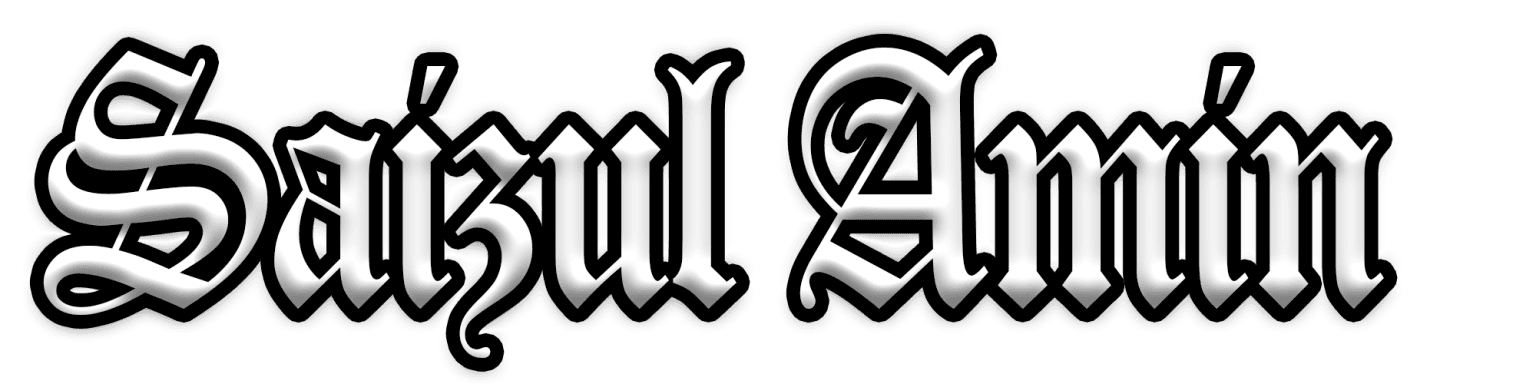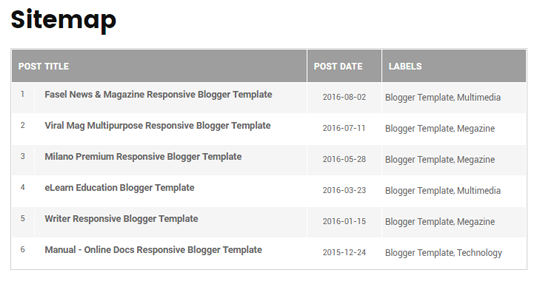Introduction
Creating a sitemap for your Blogger website is essential for better search engine optimization (SEO). A well-structured sitemap helps search engines like Google to crawl and index your blog’s content more efficiently. If you want your blog posts to be discovered and ranked higher in search results, learning how to create a sitemap for Blogger is crucial. In this guide, we’ll walk you through everything you need to know about creating, submitting, and maintaining a sitemap for your Blogger blog.
What is a Sitemap?
A sitemap is a file, typically in XML format, that lists all the important URLs of your website, providing a roadmap for search engines to discover your content. It helps search engines understand your site’s structure, making it easier to crawl and index your pages effectively.
Why Creating a Sitemap for Blogger is Important
- Improved Indexing: Helps Google and other search engines crawl all your content efficiently.
- Better SEO Performance: Enhances your blog’s visibility by ensuring all pages are indexed.
- Updated Content Discovery: Ensures that newly published or updated posts are quickly discovered by search engines.
- User Experience Improvement: Provides structured data that enhances user experience through better search results.
How to Create a Sitemap for Blogger
Step 1: Understanding Blogger’s Default Sitemap
Blogger automatically generates a basic sitemap for your blog. However, this default sitemap only includes the most recent 26 posts.
Default sitemap URL: https://yourblogname.blogspot.com/sitemap.xml
Step 2: Creating a Full Sitemap for Blogger
To include all your blog posts, you need to create a custom sitemap. Follow these steps:
- Log in to your Blogger Dashboard.
- Click on Settings from the sidebar.
- Scroll down to the Crawlers and indexing section.
- Click on Custom robots.txt and enable it.
- Paste the following code:
User-agent: * Disallow: /search Allow: / Sitemap: https://yourblogname.blogspot.com/sitemap.xml
- Click on Save.
Step 3: Submitting Your Sitemap to Google Search Console
- Go to Google Search Console.
- Select your blog from the list of properties.
- Click on Sitemaps from the sidebar.
- Enter your sitemap URL: sitemap.xml
- Click Submit.
- Wait for Google to process your sitemap.
Monitoring Your Sitemap
Once you submit your sitemap, regularly check its status in Google Search Console. If there are errors, troubleshoot them and resubmit the sitemap.
Best Practices for Maintaining Your Sitemap
- Regularly update your sitemap whenever you publish new content.
- Avoid broken links and fix any reported errors promptly.
- Keep track of the indexing status through Google Search Console.
Frequently Asked Questions (FAQs)
Q1: Can I use multiple sitemaps for my Blogger site? A: Yes, you can create multiple sitemaps if your blog has a large number of posts.
Q2: Is creating a sitemap mandatory for Blogger? A: No, but it is highly recommended for better SEO and content discovery.
Q3: How often should I update my sitemap? A: Update your sitemap whenever you publish new content or make significant changes to your blog.
Q4: Can a sitemap improve my SEO ranking? A: While it doesn’t directly boost ranking, a sitemap helps search engines index your content better, which can positively impact your rankings.
Conclusion
Creating a sitemap for Blogger is a simple yet powerful step to enhance your blog’s visibility. By following the guidelines in this article, you can ensure that your content is easily accessible and properly indexed by search engines. Keep your sitemap updated and monitor its performance regularly for the best SEO results.