Introduction
Creating an online store has never been easier, thanks to platforms like Shopify. Whether you are starting a new business or expanding your existing one, Shopify offers a user-friendly platform that allows you to build, customize, and launch your online store within hours. In this comprehensive guide, we will walk you through every step of the process, ensuring you have all the information you need to create a Shopify store from scratch.
Why Choose Shopify for Your Online Store?
- Ease of Use: Shopify offers a seamless, intuitive interface that anyone can use without prior technical knowledge.
- Extensive Customization Options: From themes to apps, Shopify offers countless customization possibilities to meet your brand’s unique requirements.
- Scalability: Shopify can handle businesses of all sizes, from small startups to large enterprises.
- Built-in Payment Processing: Secure payment gateways make transactions smooth and trustworthy.
- SEO and Marketing Tools: Integrated marketing features help optimize your store’s visibility on search engines.
- 24/7 Support: Shopify’s dedicated customer service team is always ready to assist you.
Step 1: Sign Up for Shopify
- Go to the Shopify website.
- Click the “Start Free Trial” button.
- Enter your email address, password, and store name.
- Click “Create Your Store” to begin the setup process.
Step 2: Customize Your Store’s Design
- Choose a Theme:
- Visit the Shopify Theme Store.
- Browse free and premium themes.
- Select a theme that aligns with your brand’s vision.
- Customize Your Theme:
- Go to the Shopify admin panel.
- Click on “Online Store” > “Themes.”
- Click “Customize” to edit your theme’s layout, colors, fonts, and overall design.
Step 3: Add Products to Your Store
- Go to the Shopify Dashboard and click on “Products.”
- Click “Add Product.”
- Enter your product’s title, description, price, and other relevant details.
- Upload high-quality images.
- Set inventory levels and shipping options.
- Save your changes.
Step 4: Configure Payment and Shipping Settings
- Go to “Settings” > “Payments.”
- Choose your preferred payment gateways (e.g., Shopify Payments, PayPal, Stripe).
- Set up shipping rates and delivery options.
- Enable automatic tax calculations if applicable.
Step 5: Launch Your Shopify Store
- Preview your store to ensure everything is functioning correctly.
- Purchase a domain or connect an existing one.
- Click “Publish” to make your store live.
Step 6: Marketing and SEO
- Optimize for SEO: Use keywords, meta tags, and alt text for images.
- Create Marketing Campaigns: Utilize Shopify’s marketing tools to promote your products.
- Social Media Integration: Share your products on platforms like Facebook, Instagram, and Pinterest.
- Run Ads: Use Google Ads and social media ads to drive traffic.
Step 7: Monitoring and Analytics
- Use Shopify Analytics to track sales, traffic, and customer behavior.
- Make data-driven decisions to improve your store’s performance.
Frequently Asked Questions (FAQs)
Q1: How much does it cost to create a Shopify store? A: Shopify offers various pricing plans, starting from $29 per month. Premium plans with additional features are also available.
Q2: Can I use my own domain name on Shopify? A: Yes, you can purchase a new domain or connect an existing one to your Shopify store.
Q3: Do I need coding skills to build a Shopify store? A: No, Shopify’s drag-and-drop builder allows you to customize your store without any coding knowledge.
Q4: Is Shopify suitable for beginners? A: Absolutely! Shopify’s user-friendly interface makes it an ideal choice for beginners.
Q5: How can I improve my Shopify store’s SEO? A: Focus on keyword optimization, meta descriptions, alt text, and high-quality content to improve your store’s search engine visibility.
Conclusion
Creating a Shopify store is a straightforward process if you follow the steps outlined above. From choosing a theme to launching your store and optimizing for SEO, every aspect is crucial to your online success. Whether you are a beginner or an experienced entrepreneur, Shopify provides all the tools you need to thrive in the competitive online marketplace.
Ready to start your journey? Head over to Shopify and build your store today!
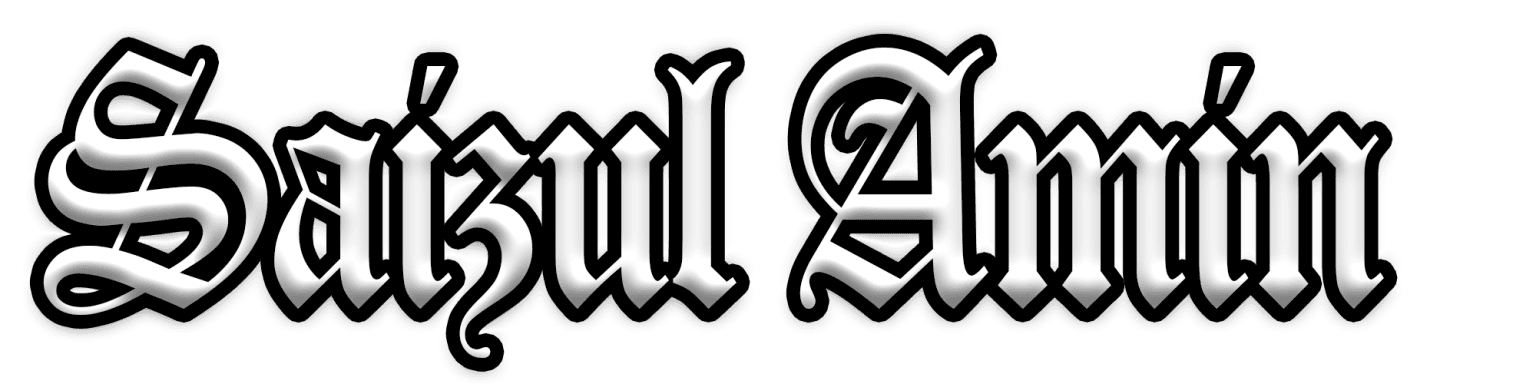
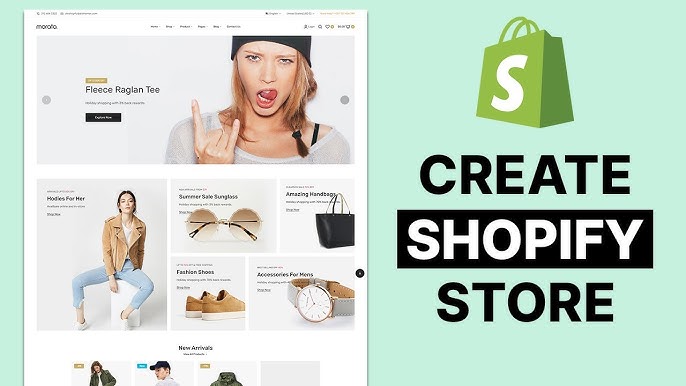



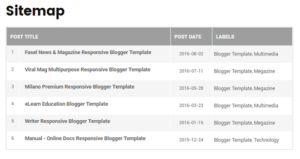


One thought on “How to Make a Shopify Store: A Step-by-Step Guide”
It’s great that Shopify offers such an intuitive interface, especially for beginners. One feature I love is the 24/7 support; it’s reassuring to know help is always available if you run into any issues.
Comments are closed.