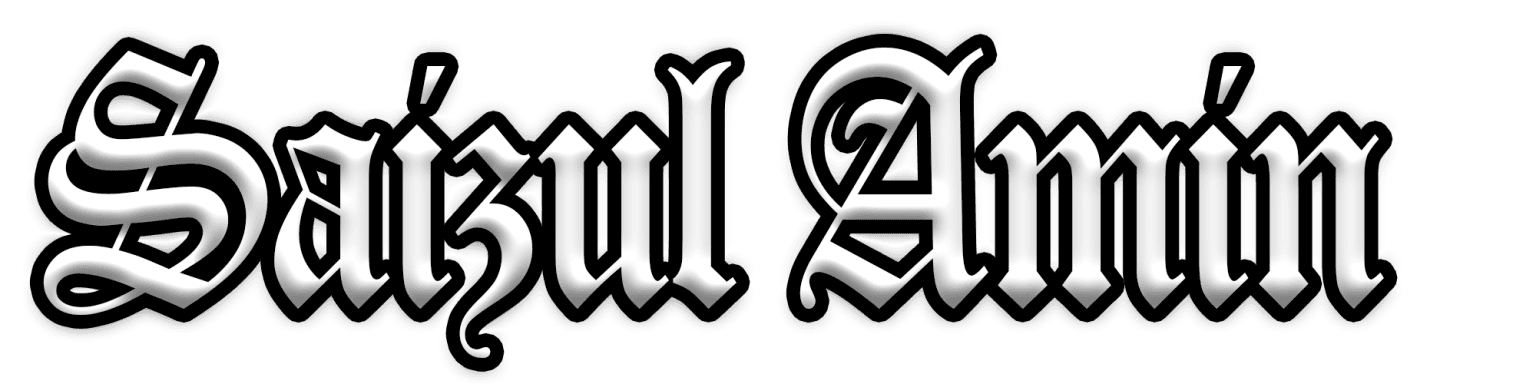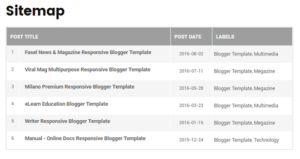Introduction
Creating your own website can be an exciting and rewarding experience. Whether you’re building a personal blog, a business website, or an online portfolio, having your own website allows you to showcase your ideas, reach a global audience, and even make money. In this guide, we’ll walk you through the complete process of how to create your own website from scratch.
We will cover planning, designing, developing, deploying, and optimizing your website to ensure it meets modern standards and follows best SEO practices. Let’s dive in!
Why You Should Create Your Own Website
- Personal Branding: Establish your unique presence online.
- Business Growth: Reach more customers and enhance your brand identity.
- Showcase Portfolio: Display your skills and creativity to potential employers or clients.
- Monetization: Earn money through advertisements, affiliate marketing, or selling products.
- Control and Flexibility: Unlike social media platforms, you have complete control over your website.
Steps to Create Your Own Website
Step 1: Planning Your Website
Before diving into design and development, planning is crucial. Consider the following:
- Purpose: Define the goal of your website. (e.g., blogging, e-commerce, portfolio, etc.)
- Target Audience: Identify who your website is for.
- Content: Plan the pages and content structure (Home, About, Services, Contact, Blog, etc.)
- Domain Name: Choose a memorable and relevant domain name.
Example:
If you are creating a blog about digital marketing, a suitable domain name could be “DigitalInsightsBlog.com”.
Step 2: Registering a Domain Name
A domain name is the web address where users can access your website. Popular domain registrars include:
Step 3: Choosing a Web Hosting Provider
Web hosting services allow your website to be accessible on the internet. Popular hosting providers include:
Step 4: Designing Your Website
Design your website using tools like:
- WordPress (Most Popular CMS)
- Wix (Drag-and-Drop Builder)
- Squarespace (Best for Creatives)
- Custom HTML/CSS (For Advanced Users)
Step 5: Developing Your Website
For coding enthusiasts, building a website from scratch involves:
- HTML: Structure of the website.
- CSS: Styling the website.
- JavaScript: Adding interactivity.
Example Code:
<!DOCTYPE html>
<html>
<head>
<title>My Website</title>
<link rel="stylesheet" href="style.css">
</head>
<body>
<h1>Welcome to My Website</h1>
<p>This is a sample web page created from scratch.</p>
</body>
</html>
Step 6: Publishing Your Website
- Upload your files to your web hosting server.
- Set up your domain name with your hosting provider.
- Make your website live!
Step 7: Search Engine Optimization (SEO)
To make your website visible to search engines, follow these tips:
- Use relevant keywords.
- Optimize meta tags and descriptions.
- Submit your website to Google Search Console.
- Create quality backlinks.
- Regularly update your content.
Step 8: Maintaining Your Website
Regularly update your website to:
- Fix bugs and errors.
- Add new content.
- Enhance user experience.
- Ensure security.
Best Practices
- Keep it Simple: Avoid cluttered designs.
- Mobile-Friendly Design: Ensure responsiveness across all devices.
- Use Analytics: Monitor traffic and optimize performance.
- Secure Your Website: Implement HTTPS and backup your data.
- Content Quality: Focus on user-centric, engaging, and valuable content.
Conclusion
Creating your own website is an empowering journey. Whether you’re building a personal blog or launching an e-commerce site, the steps outlined above will help you create a successful and professional website.
By understanding how to create your own website, you can establish your online presence, reach a wider audience, and achieve your goals.
Ready to build your website? Let’s get started!