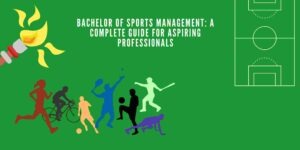Introduction
The rapid growth of mobile internet usage has made it essential for websites to be accessible and visually appealing across all devices. From smartphones and tablets to desktops and large monitors, creating a responsive website ensures that your content looks great and functions flawlessly everywhere.
But how to make a responsive website? What tools, techniques, and best practices should you use to create a fully responsive and optimized website? In this comprehensive, SEO-friendly, and human-written guide, we’ll cover everything from planning and coding to testing and optimizing your responsive website.
What is a Responsive Website?
A responsive website is one that adapts its layout and content based on the screen size and orientation of the device being used. It uses flexible grids, images, and CSS media queries to provide an optimal user experience across various platforms.
Why Responsive Design Matters
- Improved User Experience: Ensures visitors can easily navigate and consume content on any device.
- Higher Search Engine Rankings: Google prioritizes mobile-friendly websites.
- Increased Conversion Rates: Better usability leads to higher engagement and sales.
- Cost-Effective: Eliminates the need for separate mobile and desktop sites.
Tools and Technologies Needed
To create a responsive website, you will need:
1. Text Editor
- Visual Studio Code (Recommended)
- Sublime Text
- Atom
- Notepad++
2. Web Browser for Testing
- Google Chrome (With DevTools)
- Mozilla Firefox
- Safari
- Microsoft Edge
3. HTML, CSS, and JavaScript
- HTML for structure.
- CSS for styling and responsiveness.
- JavaScript for interactivity.
4. Responsive Frameworks (Optional)
- Bootstrap
- Tailwind CSS
- Foundation
How to Make a Responsive Website (Step-by-Step Guide)
1: Setting Up Your Project Folder
- Create a new folder named “ResponsiveWebsite”.
- This folder will contain your HTML, CSS, JavaScript, and image files.
2: Creating Your HTML File
Create a new file named “index.html”.
<!DOCTYPE html> <html> <head> <title>Responsive Website</title> <link rel="stylesheet" href="style.css"> <meta name="viewport" content="width=device-width, initial-scale=1.0"> </head> <body> <header> <h1>Welcome to My Responsive Website</h1> <nav> <a href="#home">Home</a> <a href="#about">About</a> <a href="#contact">Contact</a> </nav> </header> <main> <section id="home"> <h2>Home</h2> <p>This website adjusts to different screen sizes.</p> </section> <section id="about"> <h2>About</h2> <p>This section provides information about the website.</p> </section> <section id="contact"> <h2>Contact</h2> <p>Email: example@example.com</p> </section> </main> </body> </html>
3: Creating Your CSS File
Create a file named “style.css”.
body {
font-family: Arial, sans-serif;
margin: 0;
padding: 0;
}
header {
background-color: #333;
color: white;
padding: 10px;
text-align: center;
}
nav a {
color: white;
padding: 10px;
text-decoration: none;
}
main {
padding: 20px;
}
section {
margin-bottom: 20px;
}
/* Responsive Styles */
@media (max-width: 768px) {
nav a {
display: block;
margin-bottom: 10px;
}
}
@media (max-width: 480px) {
body {
padding: 10px;
}
header {
padding: 5px;
}
}
4: Testing Your Website
- Open your index.html file in a web browser.
- Resize your browser window to see how the layout adjusts.
- Use Google Chrome DevTools (F12 or Ctrl+Shift+I) to test responsiveness on different devices.
5: Adding Media Queries for Different Devices
Add media queries to your CSS file to target various screen sizes.
@media (max-width: 1200px) {
/* Styles for laptops */
}
@media (max-width: 992px) {
/* Styles for tablets */
}
@media (max-width: 768px) {
/* Styles for small tablets */
}
@media (max-width: 576px) {
/* Styles for phones */
}
Best Practices for Making a Responsive Website
- Use Fluid Grids: Make your layout adaptable by using percentages instead of fixed units.
- Use Flexible Images: Set image widths to 100% to ensure they resize with their containers.
- Apply Media Queries Thoughtfully: Only use them when necessary to improve performance.
- Test on Real Devices: Ensure compatibility across various screen sizes and browsers.
- Optimize Performance: Minimize file sizes and use efficient coding practices.
Conclusion
Creating a website is crucial for providing a seamless user experience across all devices. By following these steps on how to make a website, you can build a site that looks great and functions perfectly on smartphones, tablets, desktops, and beyond.
Start building your responsive website today and enhance your online presence!
Read More: How to Create a Website Using HTML and CSS: A Comprehensive Step-by-Step Guide