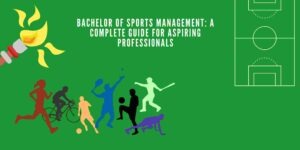Introduction
YouTube is one of the largest video-sharing platforms in the world, with over 2 billion logged-in monthly users. Whether you are a content creator or an avid viewer, knowing how to make a playlist on YouTube can greatly enhance your experience.
Playlists allow you to organise videos, improve SEO, boost watch time, and enhance user engagement. They are essential for creating themed collections, educational content, tutorials, music compilations, or even personal favourites.
But how exactly do you create a playlist on YouTube? What are the benefits, best practices, and potential pitfalls to avoid? This comprehensive guide will cover everything you need to know about creating and managing YouTube playlists.
What is a YouTube Playlist?
A YouTube playlist is a collection of videos arranged in a sequence that plays continuously from start to finish. Playlists can be public, private, or unlisted, and they can be created by any user with a YouTube account.
Why Create Playlists?
- Organisation: Categorise your videos for easy access.
- SEO Boost: Playlists can appear in YouTube search results.
- Increased Watch Time: Continuous playback keeps viewers on your channel longer.
- Improved User Experience: Provides a structured way for viewers to explore related content.
- Cross-Promotion: Promote related videos within the same playlist.
How to Make a Playlist on YouTube (Desktop)
Creating a playlist on YouTube from a desktop computer is simple and effective. Follow these steps:
1st Step: Log In to Your YouTube Account
Ensure you are logged into your Google account to access your YouTube dashboard.
2nd Step: Find the Video You Want to Add
Navigate to the video you want to include in your playlist.
3rd Step: Click the “Save” Button
- Below the video, click the “Save” button (usually represented by a folder or playlist icon).
- A menu will appear showing your existing playlists.
4th Step: Create a New Playlist
- Click on “Create new playlist”.
- Enter a title for your playlist (maximum 150 characters).
- Set the visibility to Public, Private, or Unlisted.
- Click Create.
5th Step: Add More Videos
- Repeat the process for additional videos.
- Alternatively, visit your playlist and click “Add Videos” to include content from URLs or your uploaded videos.
6th Step: Arrange Your Playlist
- Go to YouTube Studio > Content > Playlists.
- Drag and drop videos to rearrange their order.
7th Step: Share Your Playlist
- Click the “Share” button to generate a shareable link.
- Post it on social media, embed it on websites, or email it to friends.
How to Make a Playlist on YouTube (Mobile)
Creating a playlist on mobile devices is equally straightforward.
1st Step: Open the YouTube App
Ensure you are signed into your YouTube account.
2nd Step: Find the Video
Navigate to the desired video and tap the “Save” button.
3rd Step: Create New Playlist
- Tap on “New Playlist”.
- Enter a title and select visibility (Public, Private, or Unlisted).
- Tap Create.
4th Step: Add More Videos
- Tap the “Library” icon at the bottom of your screen.
- Navigate to Playlists and select your desired playlist.
- Tap “Add Videos” and choose videos from your history, uploads, or URL.
5th Step: Arrange Videos
- Tap the three-dot menu beside a video.
- Select “Move Up” or “Move Down” to rearrange.
6th Step: Share Your Playlist
- Tap the “Share” button to copy the link or share directly via other apps.
Benefits of Creating Playlists on YouTube
| Benefit | Description |
| Better Organisation | Keeps related content together for easy viewing. |
| Enhanced SEO | Playlists can rank in search results and recommendations. |
| Improved User Experience | Provides viewers with a seamless viewing journey. |
| Increased Watch Time | Encourages viewers to continue watching related content. |
| Effective Cross-Promotion | Boosts the visibility of older videos. |
Best Practices for Creating Playlists
- Use Descriptive Titles: Make sure your playlist title is clear and relevant.
- Add Descriptions: Provide an overview of what the playlist is about.
- Organise Videos Logically: Arrange videos in a sequence that makes sense.
- Optimise for SEO: Use keywords in titles and descriptions.
- Promote Your Playlist: Share on social media and embed on websites.
- Update Regularly: Keep your playlists fresh by adding new content.
Common Mistakes to Avoid
- Poor Organisation: Randomly arranged videos reduce viewer retention.
- Lack of Descriptions: Not providing context makes it difficult for users to understand the purpose of the playlist.
- Neglecting SEO: Ignoring keywords can prevent your playlist from ranking well.
- Forgetting to Promote: Not sharing your playlist reduces potential reach.
Conclusion
Knowing how to make a playlist on YouTube is essential for enhancing user experience, improving SEO, and increasing your channel’s visibility. Whether you are a content creator, educator, or casual viewer, organising your videos into playlists can make a significant difference.
Start creating your own playlists today, and watch your engagement and watch time soar.